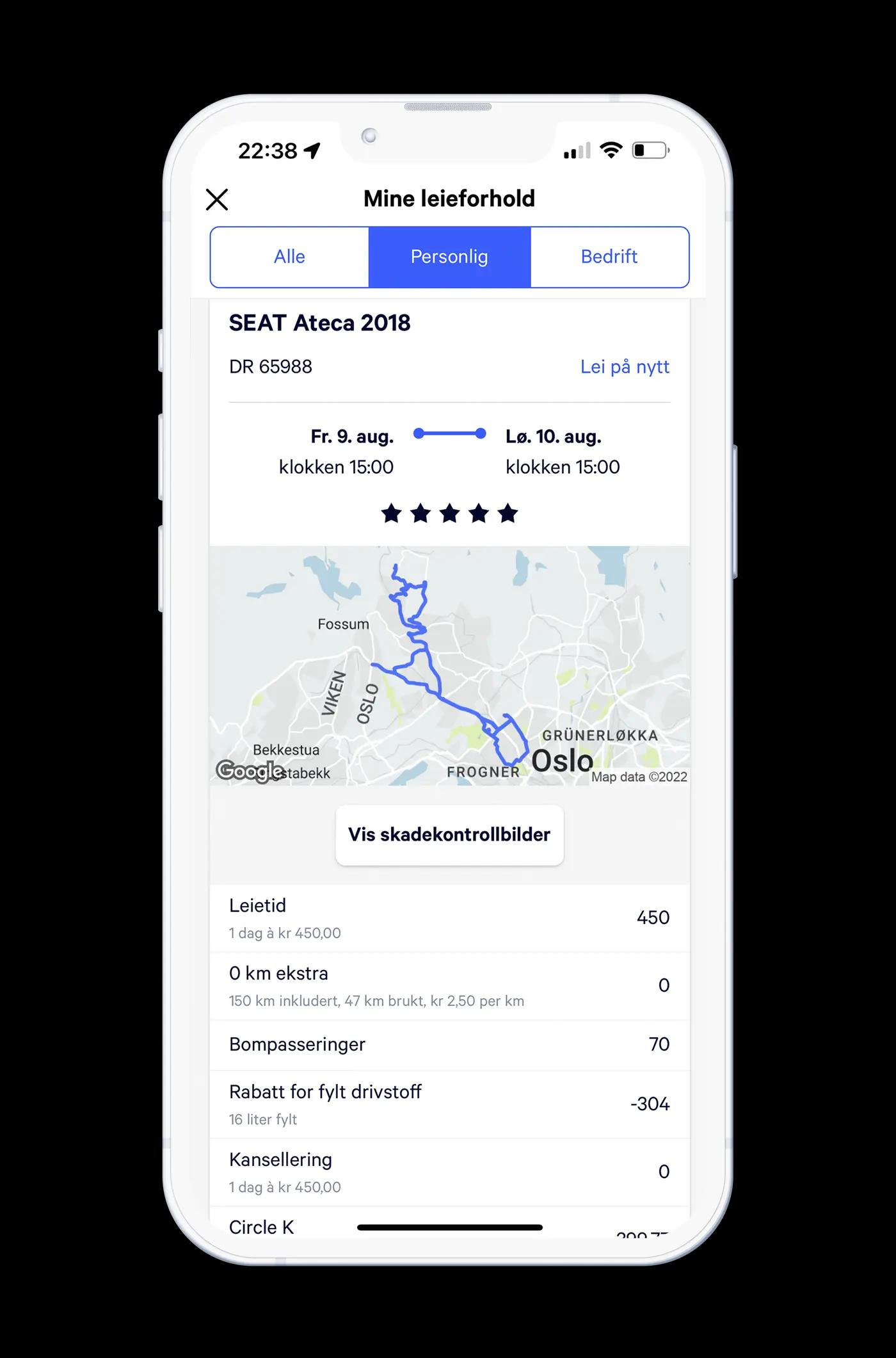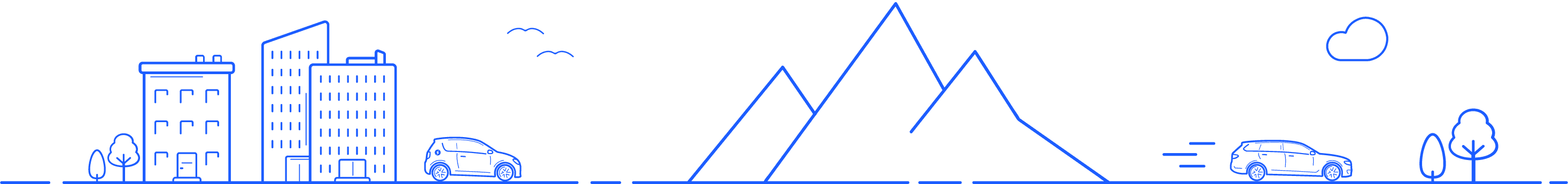This is how Hyre works

Download and log in with BankID or MitID
Download and log in with BankID or MitID
To use Hyre, you must install the app on your phone and log in with BankID. We validate your driver's license digitally, which means that approval is quick, seamless and secure.
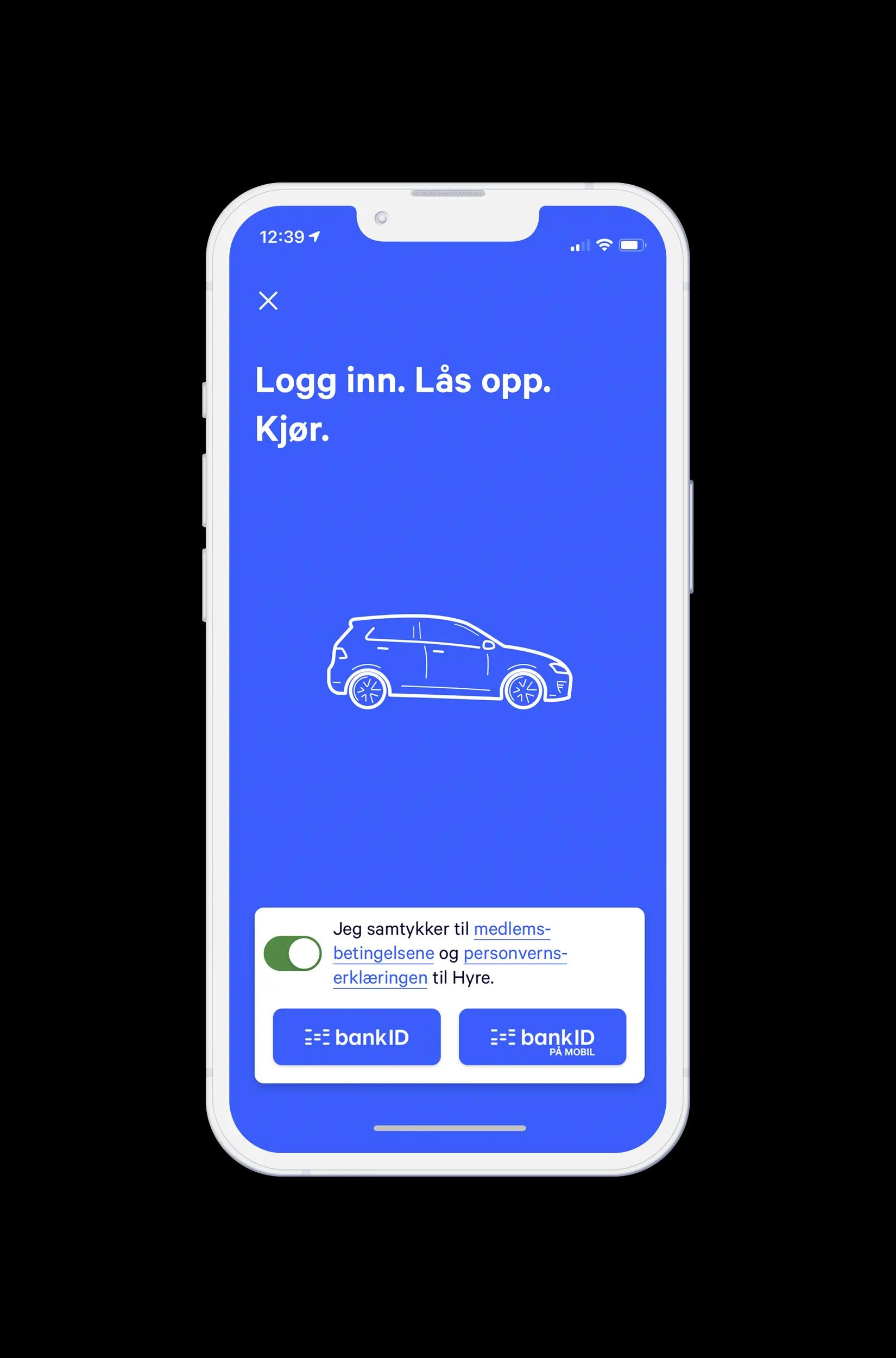

Register payment card
Register payment card
Add multiple payment profiles to easily separate personal trips from work trips. Here you can add both a personal profile and a work profile. If you are connected to a business account, you can also see and pay with it in the app.
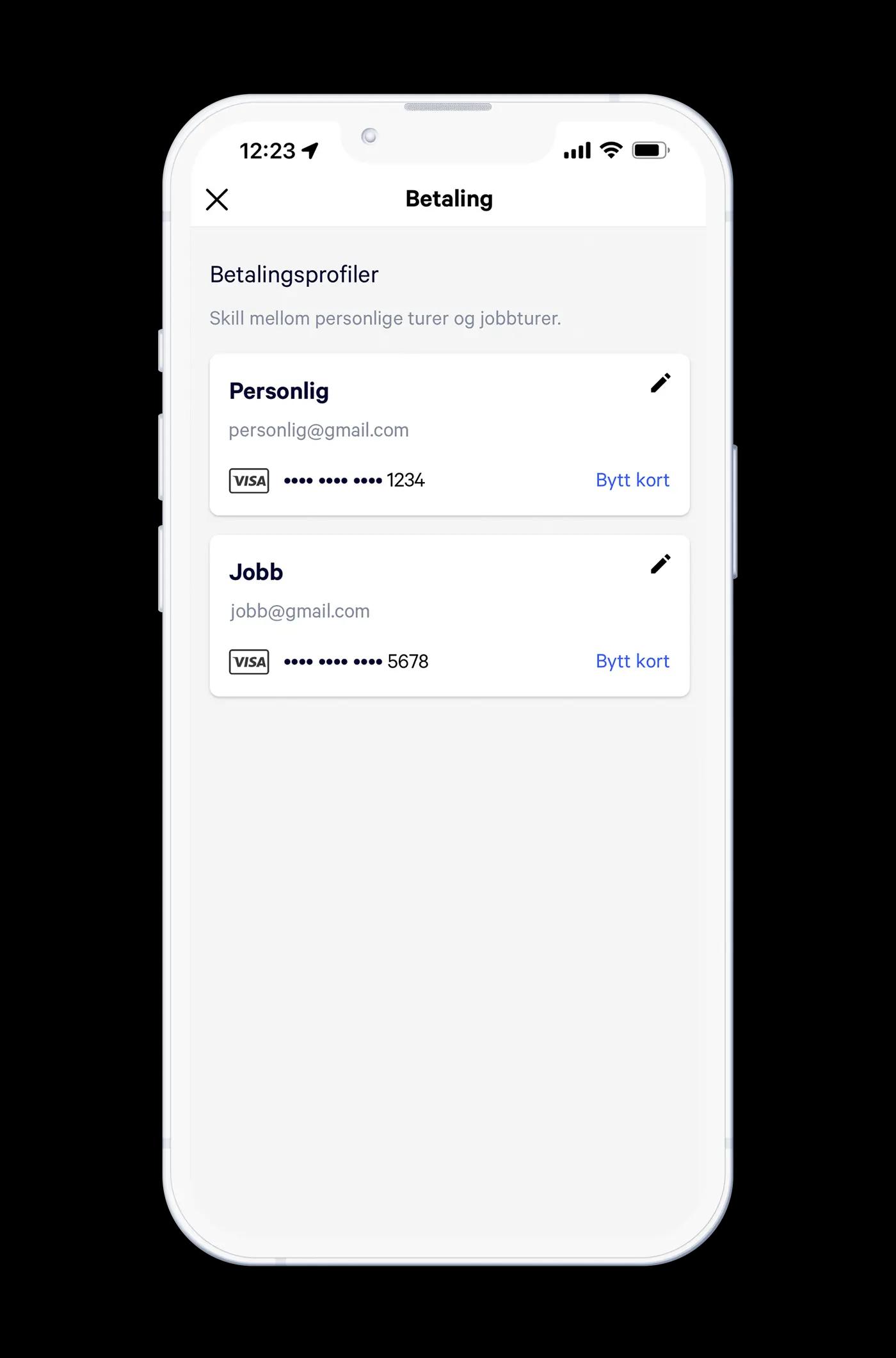
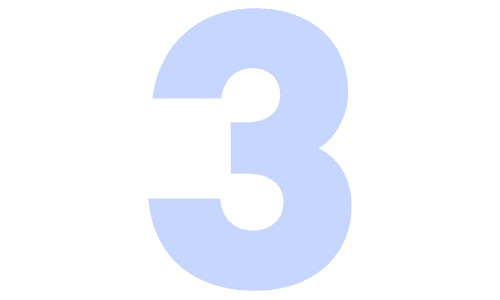
Drive now or schedule up-front
Drive now or schedule up-front
Select "Drive now" to start a booking immediately. The car is reserved to you for up to 24 hours, but you only pay for the time you have the car. With "Schedule" you can pre-order how long you want the car in advance, can rent for hours or weeks, and you pay for the entire period you book. The car is always returned to its permanent parking space.
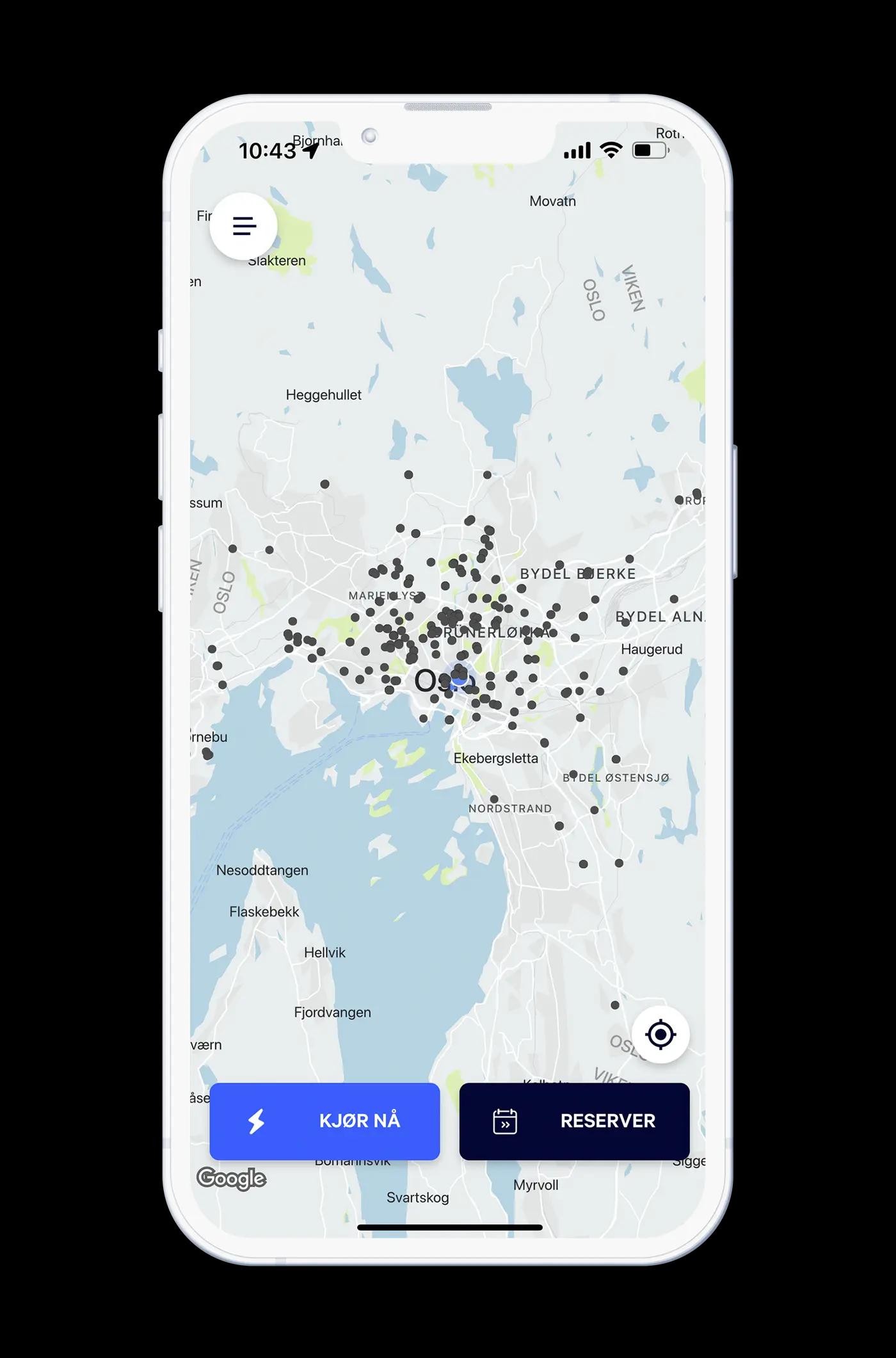
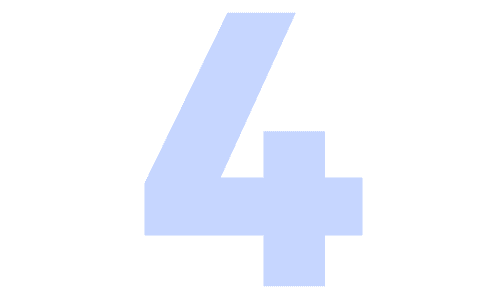
Take damage control pictures
Take damage control pictures
Before you get access to the car, and before you return it, you must take pictures of the car. The pictures document that the car is in equally good condition before and after the booking. You can take as many pictures as you want, whenever you want.
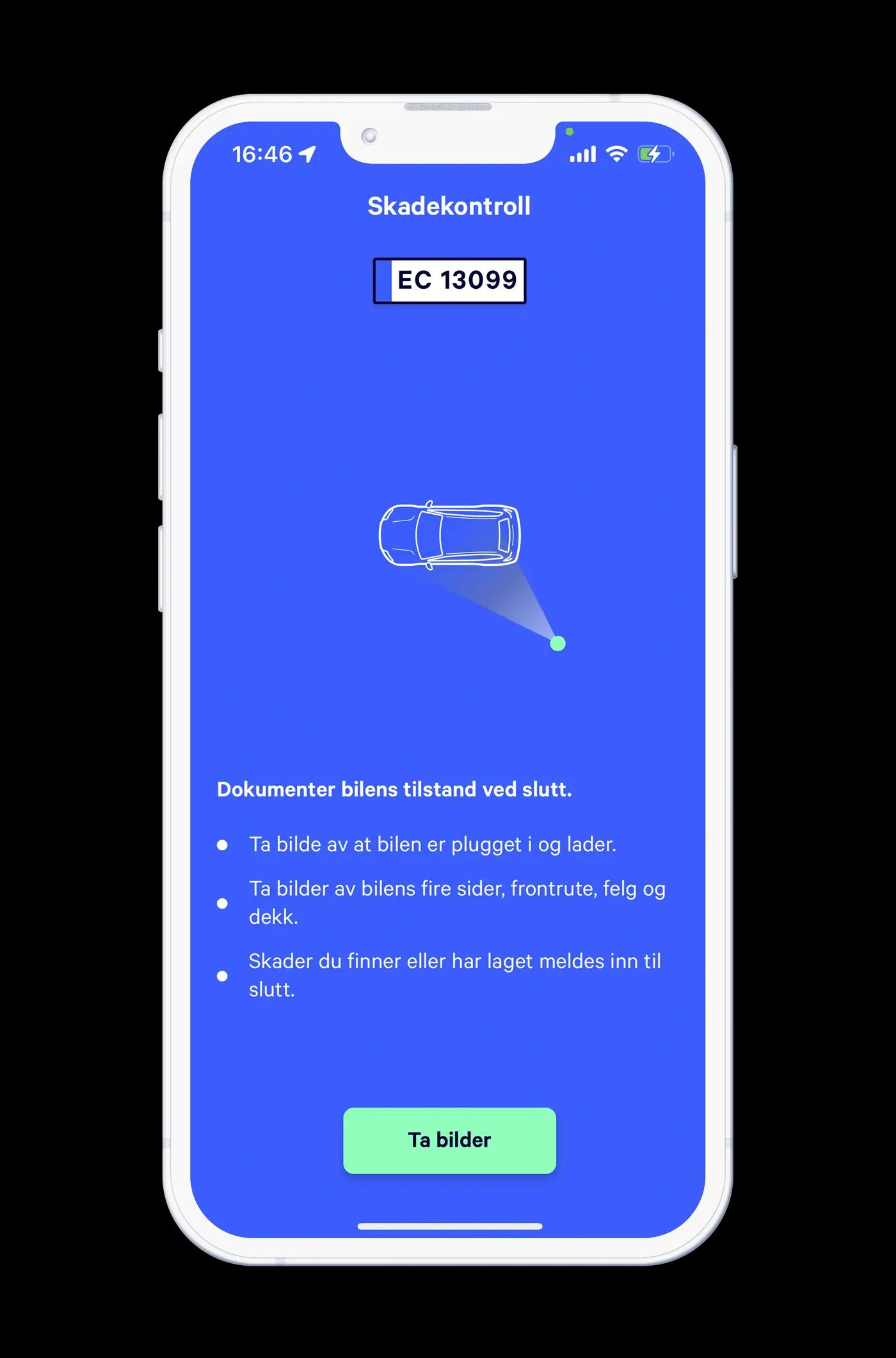

Unlock with your phone
Unlock with your phone
The phone is your car key. That way you get immediate access to the car without ever waiting in line. Make sure you have turned on bluetooth and fine-grained location services so your phone allows connecting to the car.
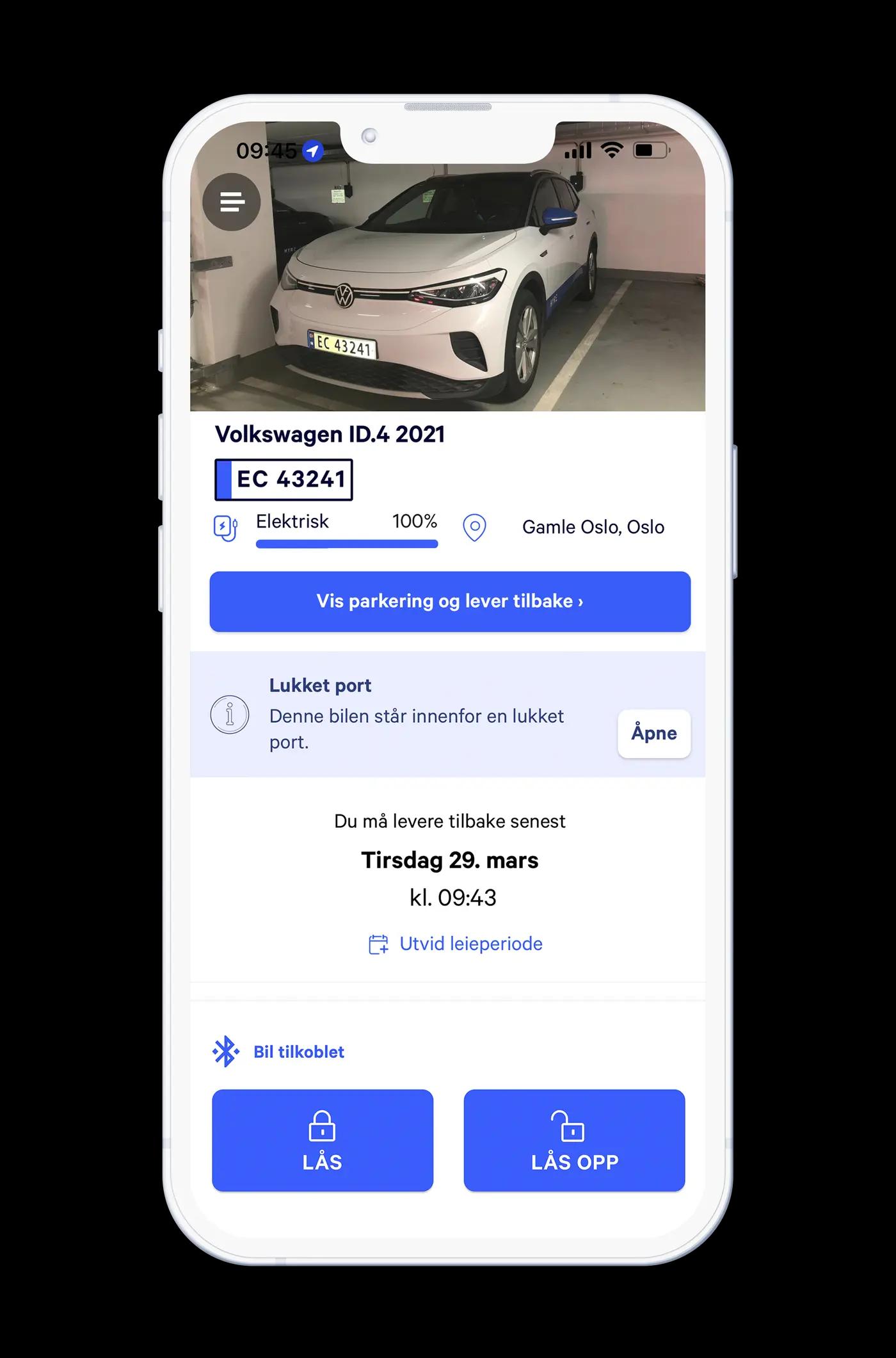

Fuel and charging
Fuel and charging
Whether you drive a petrol, diesel or electric car, you can charge the cost directly to the booking. We calculate the number of liters in the tank, or kWh in the battery, before and after the booking, and you pay or get a discount for the difference when returning the car.
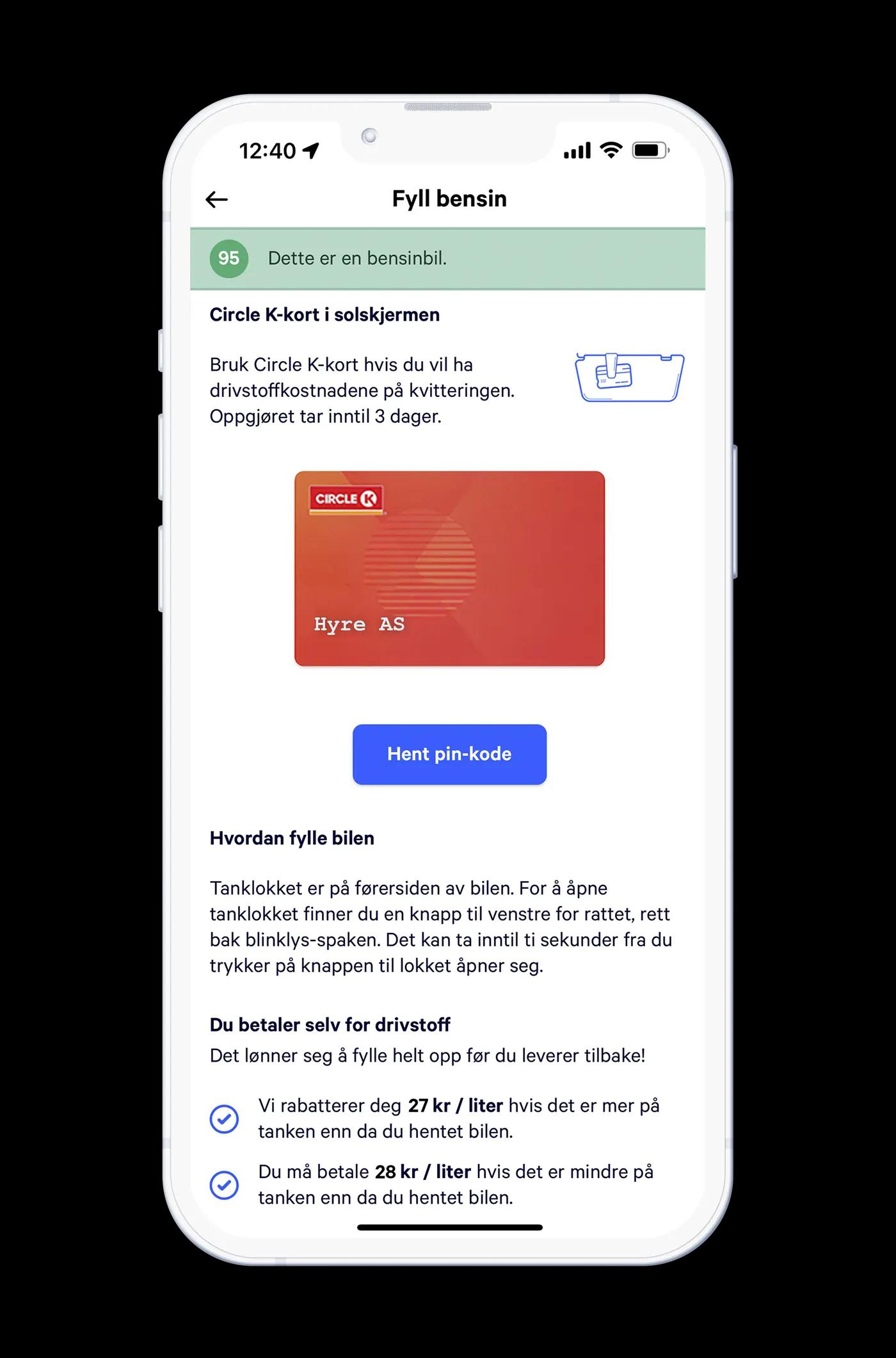
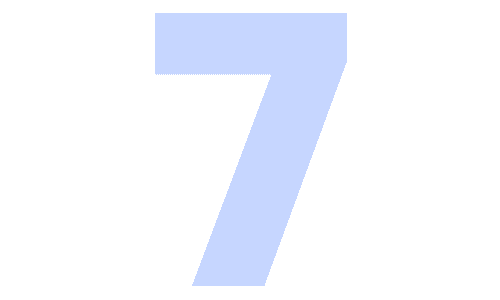
Park with EasyPark
Park with EasyPark
With EasyPark integrated into the app, you can start and charge for parking directly to your Hyre-booking, without additional costs. When you leave the parking lot, the app will automatically end your parking.
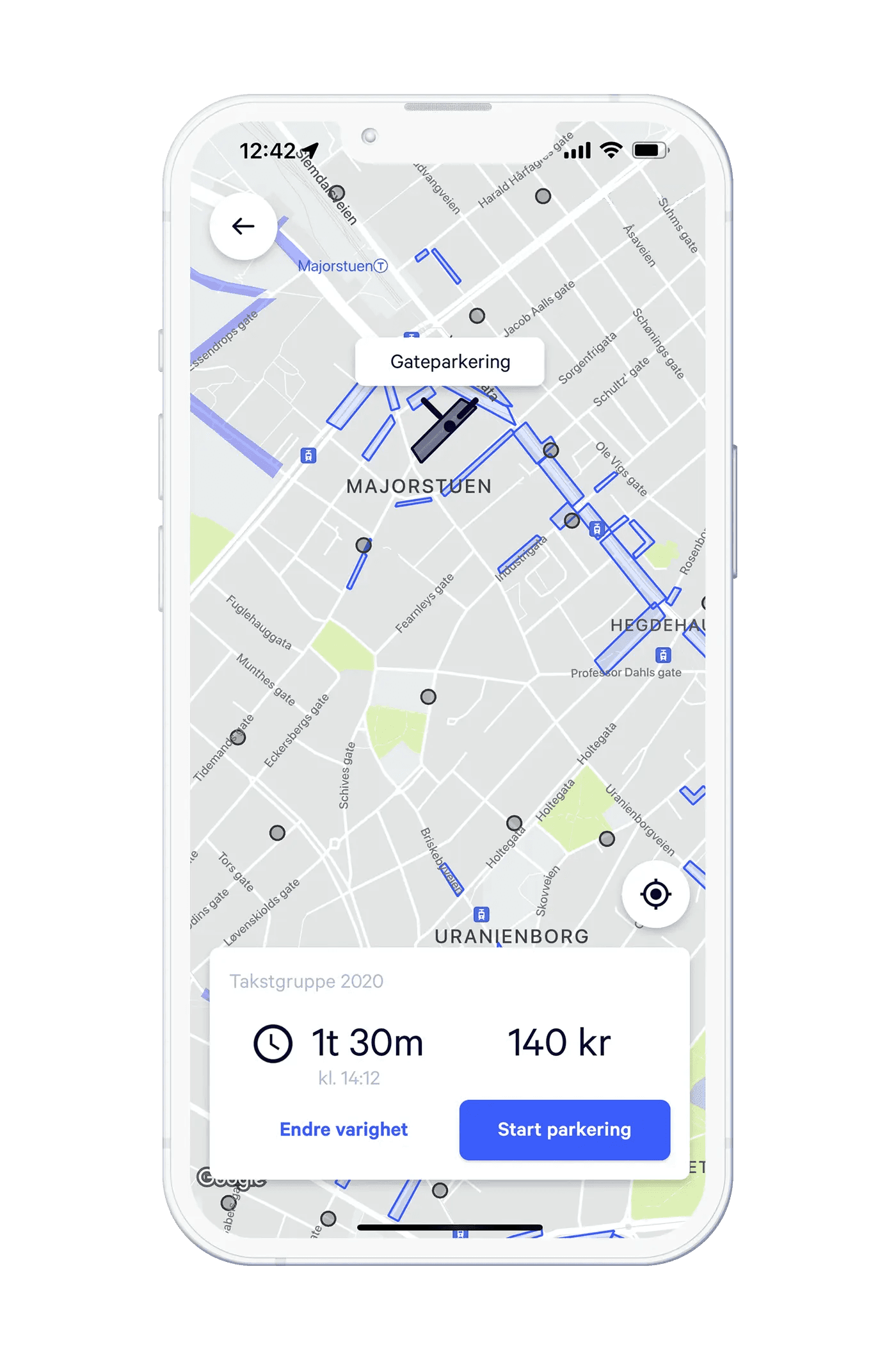
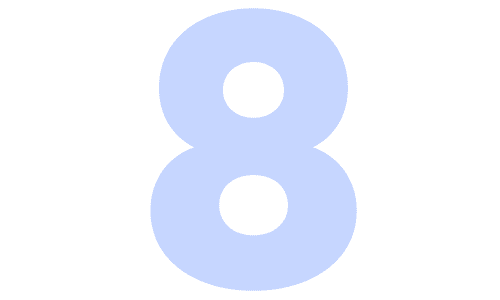
Extend the booking
Extend the booking
If you want to rent the car for longer, you can easily extend the rental period directly in the app. You will get an overview of how long the car is available together with the new total price. You can click on the new total price to see your new receipt.
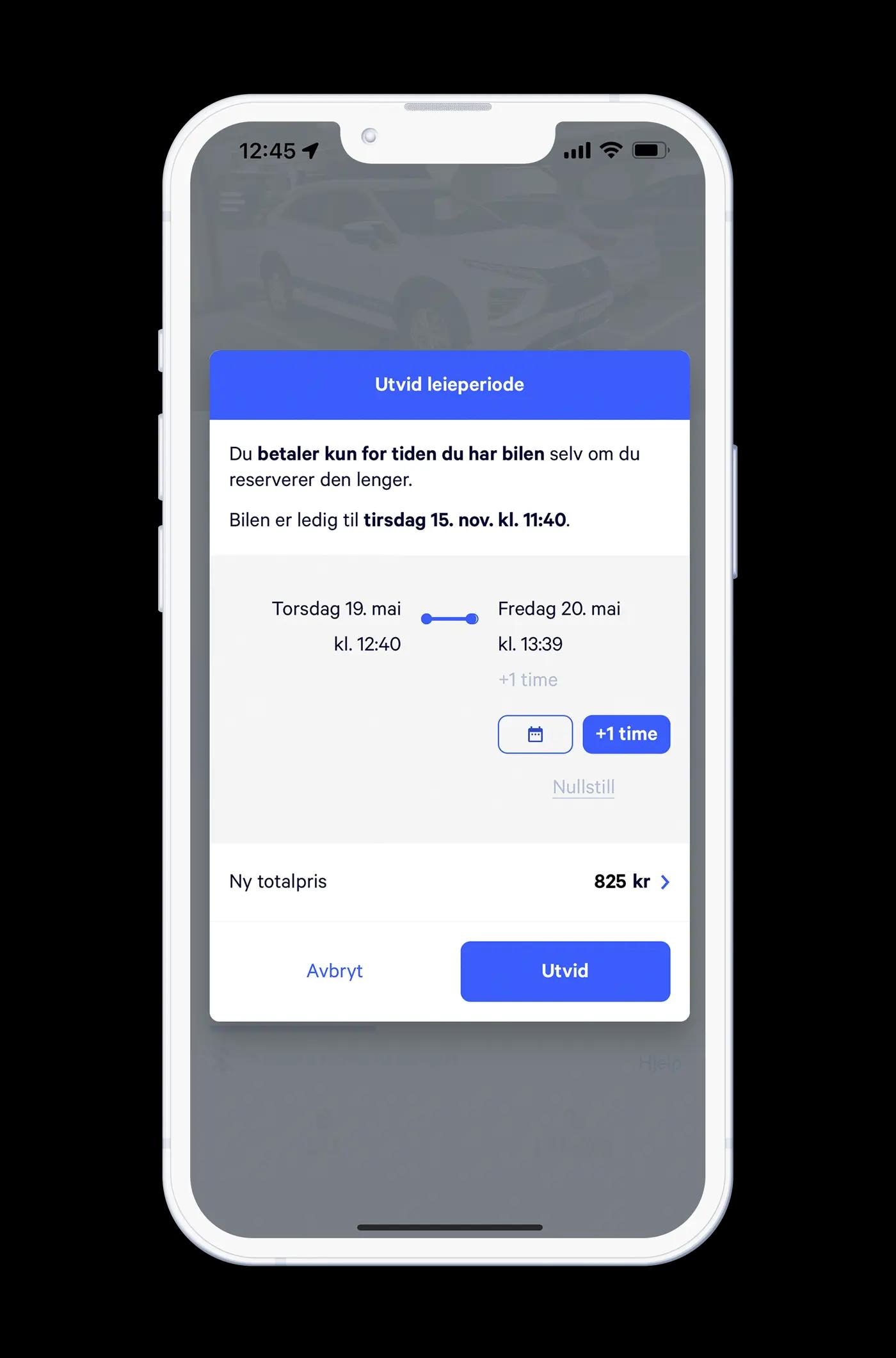

Add extra drivers
Add extra drivers
You can add extra drivers free of charge. You do this by pressing "Add extra driver" on the booking page in the app. To be added as a driver, your friend or colleague must have a Hyre account and an approved driver's license to get access to the booking in the app.
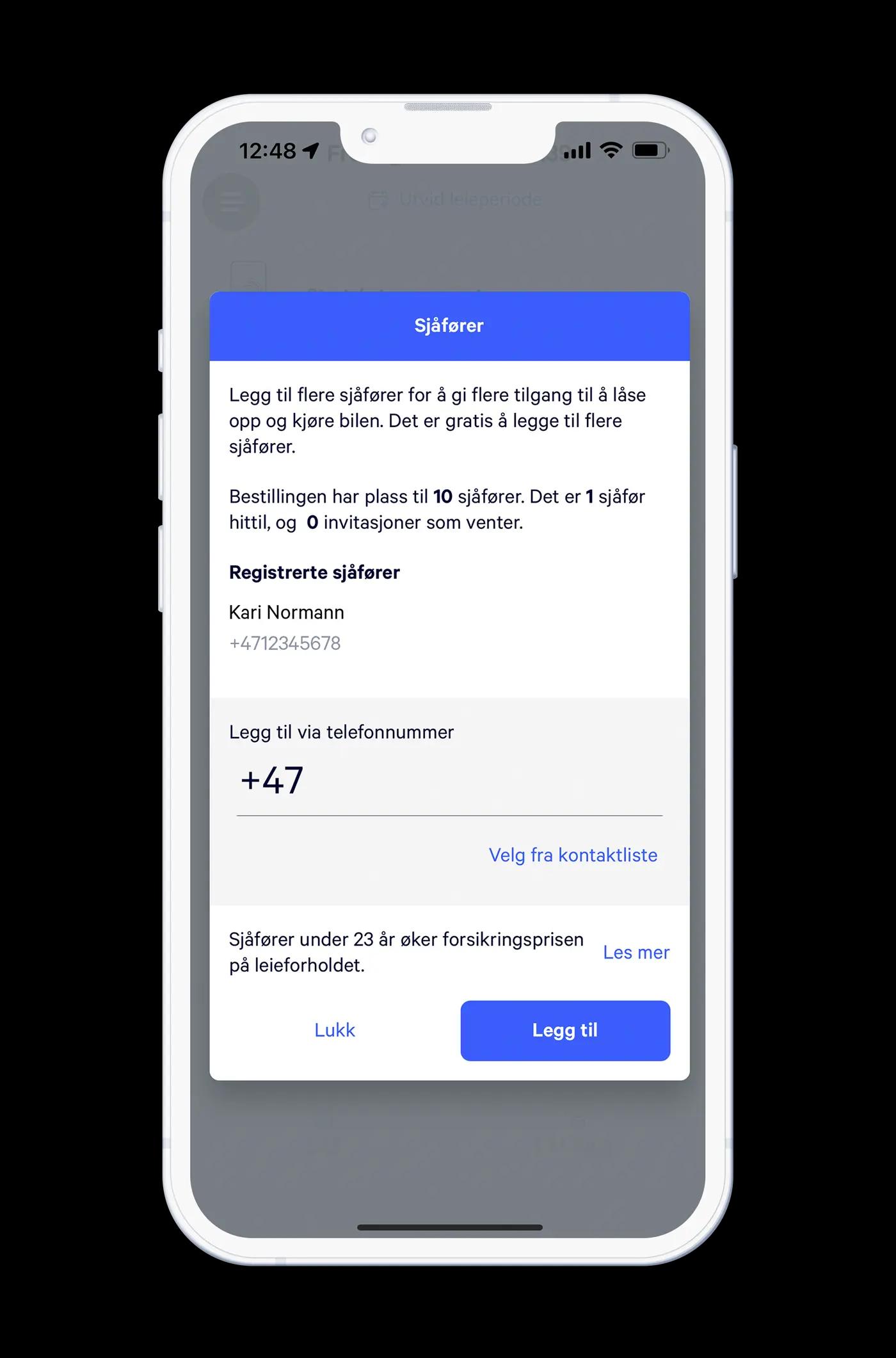

Report damage
Report damage
If the car has visible damage when you pick it up, you get some parking scratches or you have been in a major accident, you report the damage through the app. If you have been in an accident with others, you must also fill in a mutual damage form.
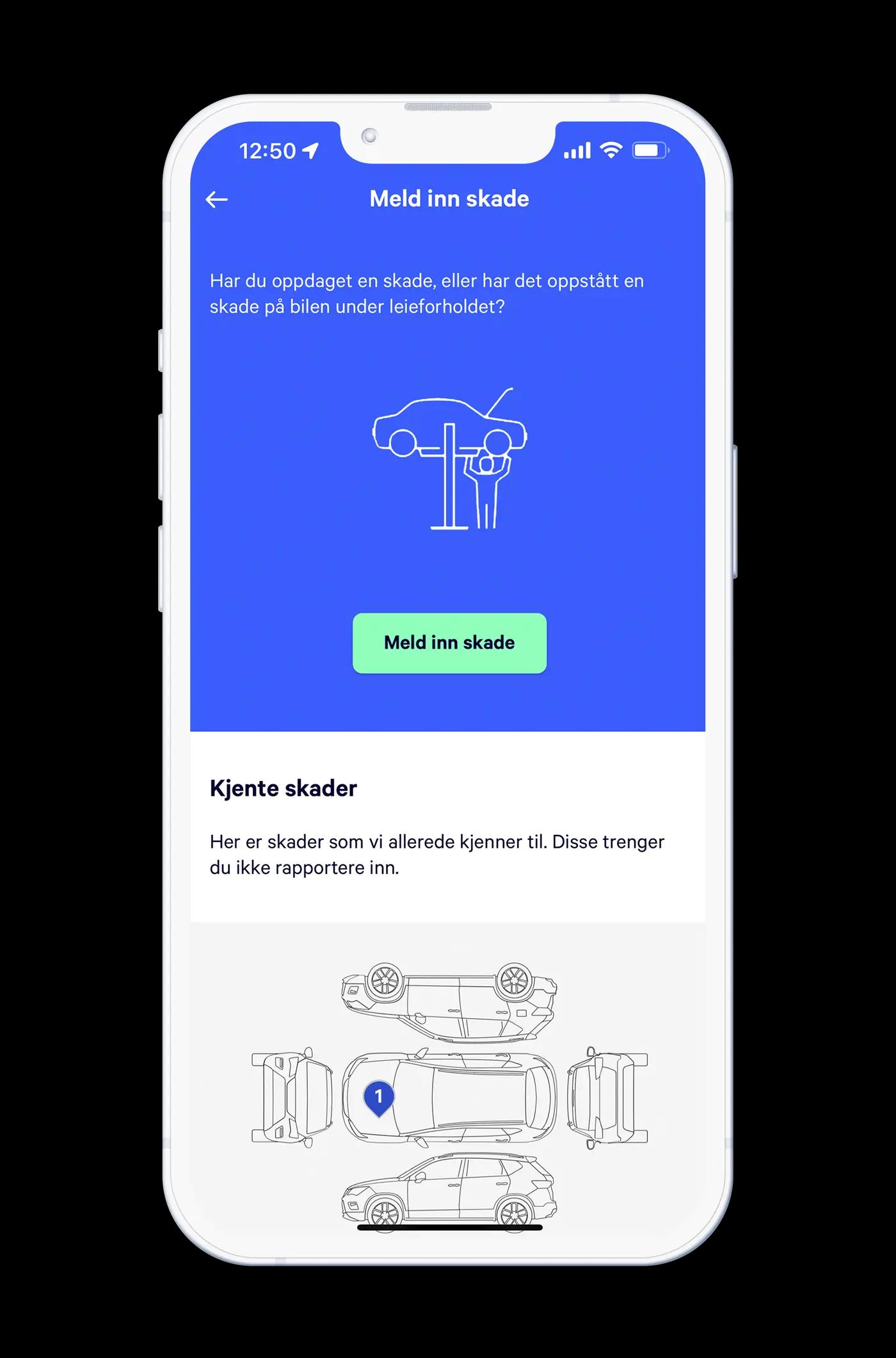

Full overview in the app.
Full overview in the app.
You get a real time overview over costs during the entire booking. We capture tollroads, parking with EasyPark, loads of automatic parking garages, fueling or charging, to give you a full overview of all costs in one place.