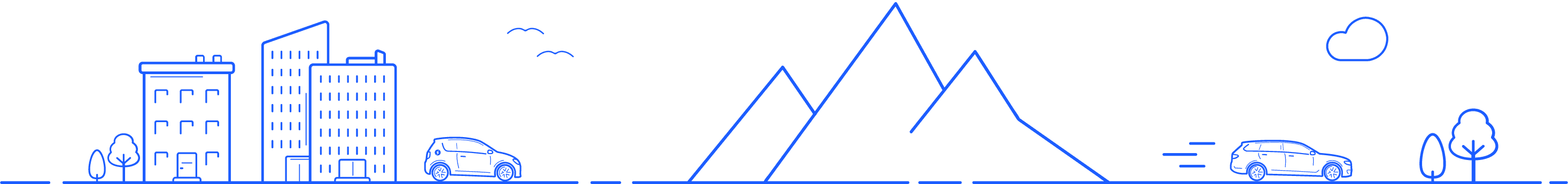Download and log in with BankID
Download and log in with BankID
Log in with an existing user account when setting up a business account.
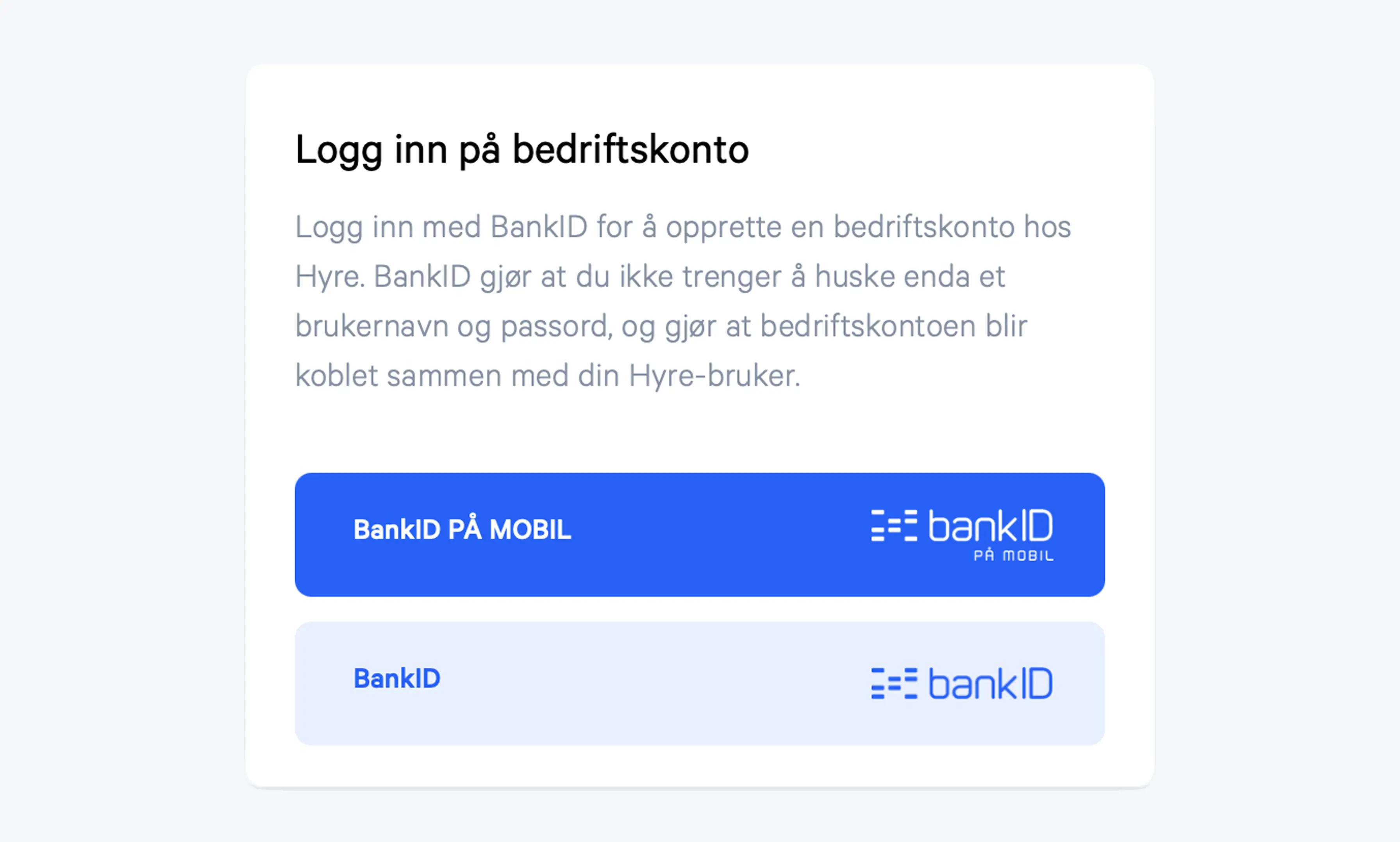

Register your business
Register your business
Then fill in the necessary information about your business, such as name, organization number, and company contact details.
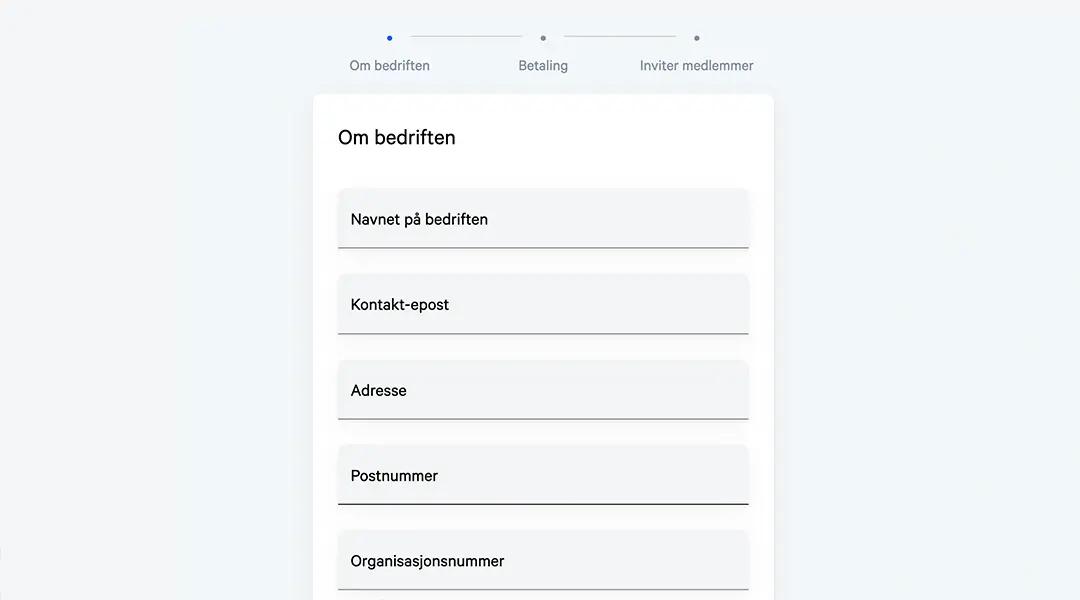
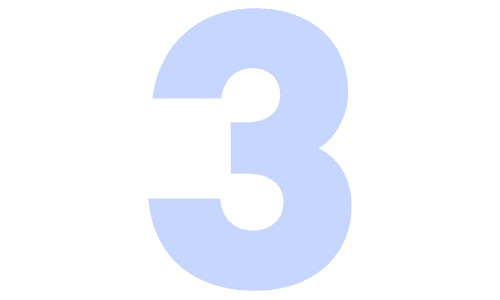
Add a payment method
Add a payment method
Choose a payment method to start renting cars through the business account. You won’t be charged for keeping the business account active.
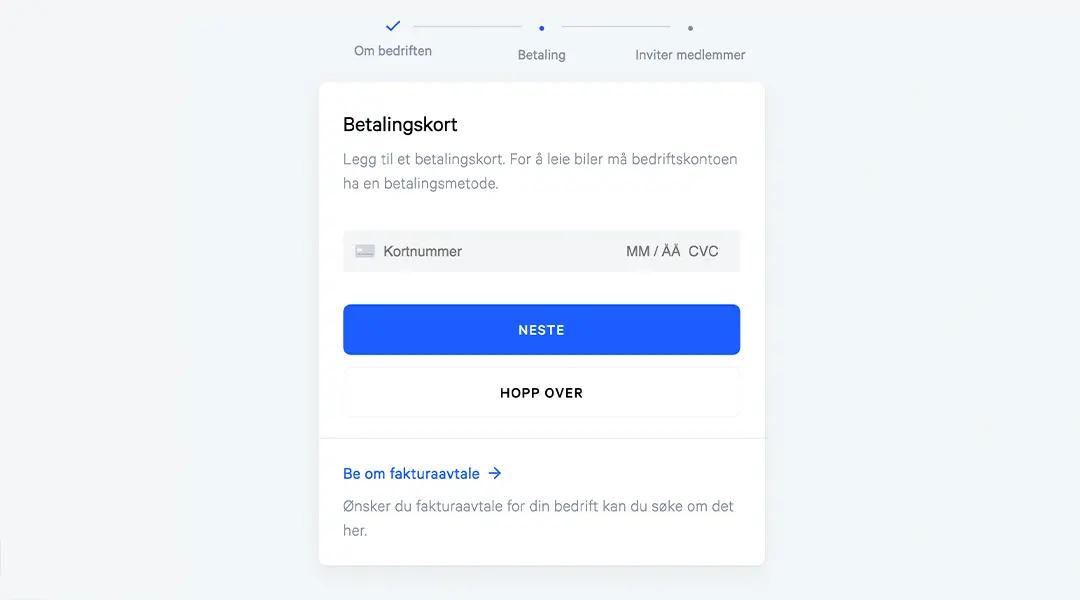
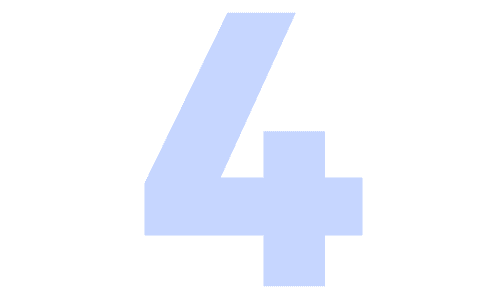
Apply for invoice payment
Apply for invoice payment
To receive invoices, the company must have a credit score of B or better.
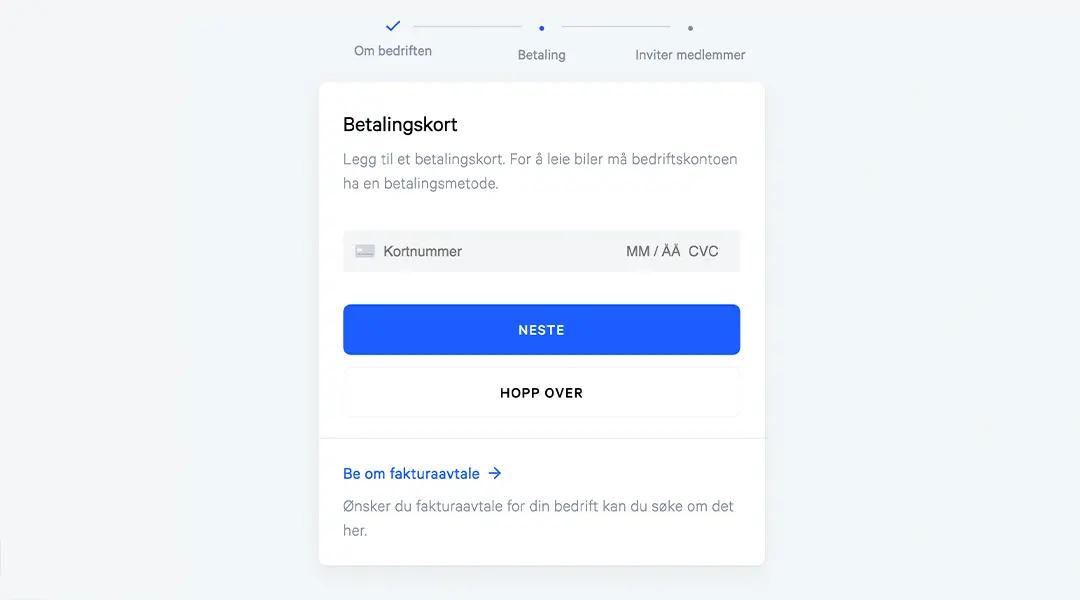
Done! Now you’re ready to drive 👇
Frequently Asked Questions
Does it cost anything to have a business account?
No, there are no fixed costs for having a business account with Hyre. You are only charged when you actually rent a car, and you can add as many employees as you like.
Can I receive invoices?
Yes, you can apply to receive monthly or single invoices when you create your business account, and you’ll receive a response within one business day.
Are there different rental prices for businesses?
You pay the same low rental prices whether you rent privately or through a business account with Hyre.
Do I need a separate account in addition to my private one?
No, you use the same account and login whether you’re renting for work or personal use. The only difference is that you choose a different payment method when booking a car.